School Software Pro comprises of various modules and plugins to efficiently manage all administration, management, and learning-related activities. The ‘Menu’  at the top of your dashboard provides access to the core modules and the plugins that are available for your institution to use.
at the top of your dashboard provides access to the core modules and the plugins that are available for your institution to use.
- Click on the Settings link in the dashboard as shown in Fig 1.
 Fig 1.
Fig 1.
- It displays the Configuration Home page within Fedena depicted in Fig 2.
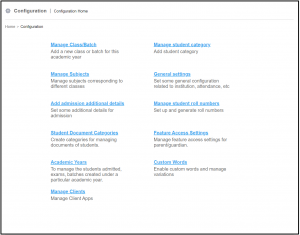
Fig. 2
For more information, watch this:

